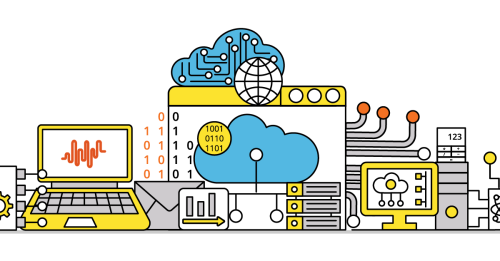IP Network (Internet Protocol Network)
An IP network is a fundamental building block of modern internet communication. This article provides an overview of IP networks, the Internet Protocol, and the various components involved in enabling communication over the internet. We also explain the importance of network monitoring and use cases for IP networks.
What is Internet Protocol?
The Internet Protocol (IP) is a fundamental framework of rules that guide how data is transmitted over the internet. Like the postal system’s digital equivalent, IP encapsulates and directs data packets from one network device to another. Each data packet carries the unique IP address of its source and destination, acting much like a postal address for data.
For example, when you visit a website, your device dispatches a request to the website server’s IP address. In response, the server sends the requested data back to the IP address of your device. Therefore, every interaction over the internet relies on IP, from browsing webpages to streaming videos, as it ensures that data packets reach their intended destination correctly. In essence, IP plays an indispensable role in digital communication, making it possible for information to flow seamlessly across the interconnected network of internet devices.
IP forms the basis of the internet and supports various internet activities, from browsing websites to streaming videos and sending emails. It works with the Transmission Control Protocol (TCP) and other protocols to ensure data is delivered accurately and efficiently across the internet. It is essential to any network communication and fundamental to our daily digital interactions.
What is an IP Network?
An IP (Internet Protocol) network is a computer network that uses IP, a set of rules defining how data is sent and received over the internet, to facilitate communication among interconnected devices. These devices, also known as hosts, can range from personal computers, smartphones, and IoT devices to powerful servers and networking hardware. Each host within an IP network possesses a unique IP address, serving as its identifier and enabling it to send and receive data packets.
The scope of an IP network can greatly vary. For example, it can refer to a small home or office network composed of a few connected devices, a large corporate network with thousands of devices, or even the entire internet, which is essentially a vast global IP network.
IP networks support various communication infrastructures and applications, such as email services, web browsing, online gaming, video streaming, and many more. They facilitate the transfer of information and resources, making them an essential part of our daily digital interactions.
A crucial element of an IP network is its network topology, the arrangement of its components. Topologies can range from simple structures, like bus and star topologies, to more complex ones, such as mesh and hybrid topologies. The choice of network topology depends on factors like the size of the network, the cost, the desired performance level, and the ease of maintenance.
In essence, IP networks form the backbone of the digital age, connecting myriad devices across the globe, enabling data exchange, and facilitating internet services that we rely on today.
How Does an IP Network Work?
An IP network operates by exchanging data packets among connected devices or hosts. These packets are compact digital bundles that contain crucial information, including the sender’s IP address (source), the receiver’s IP address (destination), and the actual data content (payload).
The central principle underlying an IP network’s operation is the concept of IP addressing and packet routing. Each host in the network possesses a unique IP address, a numerical label that identifies it and enables it to interact with other hosts.
When a host initiates communication, it sends out a data packet, which embarks on a journey through the network to reach its destination host. The packet may traverse multiple intermediary devices — such as routers and switches — en route to its target. Each stopover in this journey involves the examination of the packet’s destination IP address and the determination of the next best hop in the network, a process known as routing.
Beyond hardware like routers and switches that physically route packets, an IP network also relies heavily on software protocols. Key among these are the Internet Protocol (IP) itself, Transmission Control Protocol (TCP), and User Datagram Protocol (UDP). TCP and UDP work hand-in-hand with IP to ensure the data’s reliable, efficient delivery by defining how the hosts should establish a communication session and exchange data packets.
IP Network Protocols
IP networks employ a variety of protocols to facilitate efficient and seamless communication between hosts. These protocols, each with its unique purpose and functionalities, collaborate to establish, sustain, and manage network connections.
- TCP/IP: Standing for Transmission Control Protocol/Internet Protocol, TCP/IP is the foundational protocol suite powering the internet. The suite comprises two distinct protocols. TCP ensures the dependable delivery of data packets to their intended destination, free from errors and in the correct sequence. TCP manages various tasks, such as data segmentation, acknowledgment of received packets, retransmission of lost packets, and traffic congestion control. In contrast, IP takes charge of routing and forwarding packets based on their IP addresses. Imagine sending a letter through the postal service: TCP would ensure the letter gets delivered correctly, while IP would determine the letter’s route based on the address.
- ICMP: The Internet Control Message Protocol (ICMP) is employed for error reporting and providing operational information within an IP network. ICMP messages usually respond to errors in IP datagrams (the basic data transfer units) or serve diagnostic or routing purposes. A common example is the “ping” operation, which uses ICMP to check the reachability of a network host — akin to sending a radar ping and waiting for a response to verify something’s existence.
- UDP: The User Datagram Protocol (UDP) is another transport layer protocol used in IP networks. UDP offers a simpler and quicker transmission method than TCP, albeit without any assurance of reliability or order. It can be used for applications where timing is crucial and occasional data loss is tolerable, such as voice/audio and video streaming. While there’s a move toward using UDP for live streaming types of applications, more than half of total streams are still delivered via HTTPS today.
- HTTP/HTTPS: Hypertext Transfer Protocol (HTTP) and its secure variant HTTPS are application layer protocols that transfer hypermedia documents like web pages. They form the backbone of data communication on the World Wide Web. These protocols act as the courier service of the web, delivering webpages from the server (website) to the client (user’s web browser). HTTPS adds a layer of encryption to this delivery, ensuring the data remains secure during transit.
For details on the types of protocols used in network monitoring, see our Guide to Network Monitoring Protocols.
IP Addresses
IP addresses are crucial in facilitating communication between devices within an IP network. Let’s take a closer look at IP addresses and explore their various functions and types, which are essential to understanding how IP networks operate.
What is an IP Address?
An IP address is a unique identifier assigned to each device within an IP network. It allows these devices, also known as hosts, to send and receive data packets over the network. The IP address is the host’s address on the network. An “IP prefix” is a combination of the IP address and a subnet mask, which defines the range of addresses the host belongs to.
There are two primary types of IP addresses: IPv4 and IPv6. Both types of addresses serve the same purpose of enabling communication between hosts but differ in their structure, length, and availability of unique addresses. The two types of addresses are used by two different versions of the IP protocol—IPv4 and IPv6.
IPv4 IP Addresses
Internet Protocol version 4 (IPv4) is the most prevalent method of IP addressing. It uses a system of 32-bit addresses, providing roughly 4.3 billion unique IP addresses. With the surge of internet-connected devices, this address space is getting filled up, hence the creation of IPv6.
Simply put, an IPv4 address is a series of 32 1s and 0s, commonly shown in a more human-readable format like 192.168.1.1.
Furthermore, IPv4 addresses can either be public or private. Public IPs are unique globally and can be accessed over the internet. In contrast, private IPs are reserved for use within private networks and aren’t directly reachable over the public internet. Think of them like phone numbers: your personal phone number is private (only known and used within a specific group), while the number for a public institution like a library is public (accessible to anyone). Private IP addresses are often used with Network Address Translation (NAT) to let multiple devices on a private network share a single public IP address, just like multiple phones can connect to a single phone line.
IPv6 IP Addresses
Internet Protocol version 6 (IPv6) is the next-gen IP addressing system meant to succeed IPv4. This system uses 128-bit addresses, significantly expanding the available address space.
In simple terms, an IPv6 address is a series of 128 1s and 0s, typically shown in a format like 2001:0db8:85a3:0000:0000:8a2e:0370:7334 for easier readability. The extended address space of IPv6 solves the shortage of IPv4 addresses while providing additional advantages such as more efficient routing, improved security features, and better support for unicast (one-to-one), multicast (one-to-many), and anycast (one-to-nearest) communication.
It’s worth noting that IPv4 and IPv6 are not compatible with each other. So, in fact, we have not one, but two internets—one for each protocol.
What is Network Address Translation (NAT)?
Network Address Translation (NAT) is a technique used in IP networks to map private IP addresses to public IP addresses, allowing multiple devices within a private network to share a single public IP address. NAT is commonly implemented in routers, firewalls, and other networking devices to conserve the limited IPv4 address space and improve network security by hiding the internal network structure from the public internet.
By translating private IP addresses to public IP addresses, NAT allows multiple devices to access the internet simultaneously without requiring a unique public IP address for each device. This approach reduces the demand for IPv4 addresses and helps delay the exhaustion of the IPv4 address space.
Subnetting, Network Classes, and CIDR
Subnetting is a technique that splits a larger network into smaller parts called subnets. It is a strategy to enhance network performance and security by reducing traffic congestion and limiting potential network problems to a specific subnet. This process is done by extending the network prefix of an IP address, leading to a hierarchical arrangement within the network.
Originally, IP networks were classified into five groups based on their network prefix sizes, but these categories have been superceded by CIDR (as described below):
- Class A: Networks in Class A have a high number of possible hosts and fewer networks. The first bit of a Class A address is always 0. This is followed by a 7-bit network prefix and a 24-bit identifier for the host.
- Class B: Networks in Class B offer a balance between the number of networks and hosts. The first two bits of a Class B address are always 10, then a 14-bit network prefix and a 16-bit host identifier follow.
- Class C: Networks in Class C have fewer possible hosts but more networks. The first three bits of a Class C address are always 110, and a 21-bit network prefix and an 8-bit host identifier follow.
- Class D: Class D addresses are specifically for multicast addressing. The first four bits of a Class D address are always 1110.
- Class E: Class E addresses are earmarked for research and experimental use. The first four bits of a Class E address are always 1111.
The classful internet was replaced by Classless Inter-Domain Routing (CIDR). CIDR allows for a more flexible and efficient use of IP address space, since you can now express any subnet by its network address and subnet mask.
Quality of Service (QoS) in IP Networks
Quality of Service (QoS) is a technique used in IP networks to prioritize and manage network traffic based on predefined policies, ensuring that critical applications and services receive the necessary bandwidth and low latency. QoS mechanisms can be implemented at various points within the network, including routers, switches, and firewalls, to control and allocate network resources based on factors such as application type, user requirements, and network conditions.
By implementing QoS policies, network administrators can ensure that high-priority applications, such as real-time voice and video communications, receive sufficient bandwidth and minimal latency. At the same time, less critical traffic, like file downloads or software updates, is allocated lower priority. This approach helps maintain consistent network performance and user experience, even during periods of high network load.
IP Network Management and Security
Proper management and security of an IP network are critical for ensuring its reliable and efficient operation. Network management encompasses a broad range of tasks, including monitoring network performance, troubleshooting issues, and configuring network devices.
Network administrators use various tools and protocols, such as Simple Network Management Protocol (SNMP), Network Configuration Protocol (NETCONF), and commercial solutions like Kentik’s network observability platform, to monitor and manage their networks. These tools provide real-time insights into network performance and security, helping administrators to identify and resolve potential issues before they affect the network’s operation.
Security is another crucial aspect of network management. Network administrators implement various security measures, including firewalls, intrusion detection systems (IDS), and secure network protocols, to protect their networks from potential threats. They also regularly perform security audits and vulnerability assessments to identify and address potential security weaknesses.
IPsec (Internet Protocol Security), a suite of protocols for securing internet protocol (IP) communications by authenticating and encrypting each IP packet, is also used to protect data in transit across IP networks. Additionally, network administrators often enforce strong access control policies to ensure that only authorized users and devices can access the network.
Network Monitoring and Management in IP Networks
Network monitoring and management are crucial to maintaining an efficient and reliable IP network. It involves continuously observing the performance, availability, and security of network devices and connections, allowing network administrators to detect and resolve issues proactively. Network monitoring tools can help identify bottlenecks, analyze traffic patterns, and detect potential security threats in real-time.
Importance of Network Monitoring
Proactive network monitoring helps ensure the stability and performance of an IP network by providing insights into the current state of a network in areas such as:
- Network performance: Monitoring tools track key performance metrics, such as latency, packet loss, jitter, and throughput, allowing administrators to identify and resolve issues that may degrade network performance.
- Availability: Administrators can quickly detect and resolve outages or service interruptions by continuously monitoring the status of network devices and connections.
- Security: Network monitoring helps identify unusual traffic patterns or potential security threats, allowing administrators to take appropriate action to protect the network from attacks or breaches.
IP Network Monitoring Tools and Techniques
There are several tools and techniques available for monitoring IP networks, including:
- Simple Network Management Protocol (SNMP): SNMP is a widely-used protocol for monitoring and managing network devices, such as routers, switches, and servers. It allows administrators to collect device performance, configuration, and status information.
- NetFlow and IPFIX: NetFlow and IPFIX are protocols for collecting and analyzing network traffic data, providing insights into traffic patterns, bandwidth usage, and potential security threats.
- Kentik and other Commercial Network Monitoring Tools: Kentik is a network observability platform designed to provide comprehensive visibility into IP network performance, security, and infrastructure. With its advanced analytics and real-time alerting capabilities, Kentik enables network administrators to proactively manage and optimize their networks.
IP Network Use Cases
IP networks form the backbone of various communication scenarios in home and business environments. They facilitate numerous applications and services that we use daily, from video calls and streaming services to accessing and storing files on cloud servers.
Home Networks: In a residential setting, IP networks enable the connectivity of multiple devices, such as computers, smartphones, tablets, smart TVs, and IoT devices, through a Wi-Fi router. This connection allows data sharing and internet access among the devices in the network. A dynamic IP address, usually assigned by the Internet Service Provider (ISP) via Dynamic Host Configuration Protocol (DHCP), is typically used in home networks.
Business Networks: In business settings, IP networks connect various devices like workstations, servers, printers, and VoIP phones. Businesses often use static IP addresses for their networks to ensure consistent access to services like VPNs, email servers, or web hosting. A static IP enhances reliability for applications like video conferencing requiring a stable connection.
Internet Peering: Large-scale IP networks, such as those managed by ISPs or big corporations, often use internet peering. This practice allows them to directly exchange traffic, improving speed and reliability by bypassing intermediary networks. You can learn more about internet peering here.
Regardless of the setting, IP networks provide numerous advantages, such as robust security protocols and scalability. For instance, IP networks can integrate firewalls, intrusion detection systems, and other security measures to safeguard data. They can also effortlessly accommodate new devices, making them suitable for growing businesses or evolving home environments.
Learn How Kentik Improves Performance, Reliability and Security of any Network
Kentik’s network observability and monitoring solution offers comprehensive, AI-driven insights into any type of network. Kentik enables collection of diverse telemetry data, enriched with context for fast, actionable responses. Kentik provides visibility regardless of network location, ensuring proactive network management.
With its ability to answer any network-related question swiftly, Kentik is an essential tool for maintaining optimal network operations in an era of increasing complexity. Experience the power of Kentik’s network observability solutions for yourself: Start a free trial to try it yourself or request a personalized demo today.