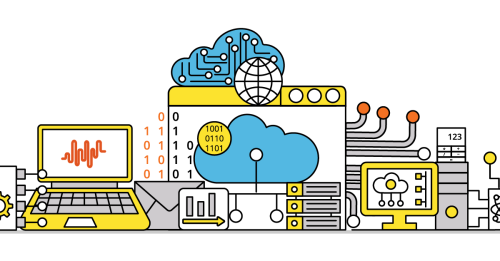IP Address (Internet Protocol Address)
Whenever you browse the internet, send an email, or stream a video, you rely on a critical element of the internet’s infrastructure: IP addresses. This article will dive deep into the world of IP addresses, helping you understand how they work, why they’re important, and how they’re used in everyday online activities.
What is an IP Address in Networking?
An IP address is a unique identifier for devices on a network, part of the Internet Protocol. It comes in two versions: IPv4 where the addresses are 32 bits long and are represented by a numeric string like 192.158.1.38, and IPv6, where the addresses are 128 bits long and represented by an alphanumeric string like 2001:0db8:85a3::8a2e:0370:7334. These addresses ensure reliable data delivery on the internet.
IP addresses are akin to the digital equivalent of a physical address for your home or business. Just as postal workers need your home address to deliver your mail, network devices use IP addresses to send and receive data. This critical component of internet infrastructure enables billions of devices worldwide to communicate with each other.
IP addresses facilitate the routing of every piece of data sent over the internet – from email contents and website pages to media files – which are divided into smaller units known as “packets.” The network independently routes each packet, using IP addresses to ensure it reaches its correct digital destination.
Despite their crucial role in networking and internet connectivity, most people don’t directly interact with IP addresses in their everyday online activity. Instead, these digital identifiers work behind the scenes, with your computer and internet service provider (ISP) handling the specifics. However, understanding IP addresses and how they work is beneficial for troubleshooting network issues or optimizing network performance.
Additionally, IP addresses play a critical role in online security. They can be used to track a device’s activity on the internet and, in some cases, even to approximate a device’s geographical location. Therefore, some users use services that hide or change their IP address, such as VPNs (Virtual Private Networks) or proxy servers, to protect their online privacy.
An IP address is a fundamental part of the internet’s infrastructure, underpinning reliable, accurate communication between devices. So whether you’re an everyday user, a network professional, or someone interested in digital security, understanding the role of IP addresses in networking is essential.
The definitive guide to running a healthy, secure, high-performance network
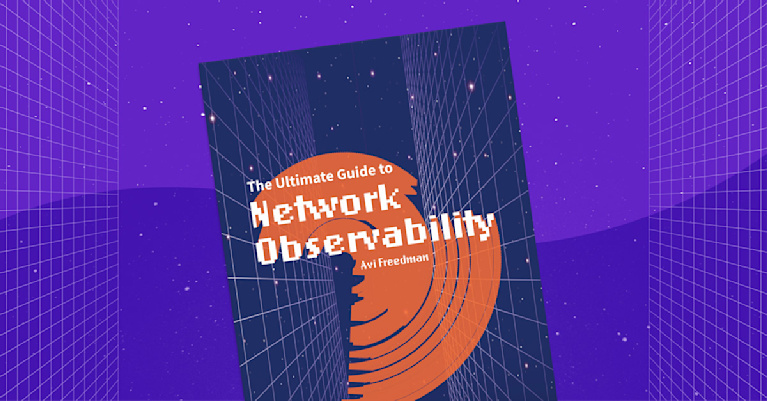
A Brief History of IP Addresses
The concept of IP addresses was first introduced with the advent of the Internet Protocol version 4 (IPv4), which was standardized in September 1981. This was part of the Transmission Control Protocol/Internet Protocol (TCP/IP) protocol suite, which is the backbone of the internet as we know it today.
IPv4 uses a 32-bit addressing system, providing approximately 4.3 billion unique IP addresses. While this number may seem vast, it became evident as early as the 1990s that the rapid expansion of the internet and the proliferation of connected devices would eventually lead to a depletion of available IPv4 addresses, a phenomenon now known as IPv4 address exhaustion.
To counter this problem, the Internet Engineering Task Force (IETF) developed a new version of the Internet Protocol, IPv6, introduced in December 1998. IPv6 uses a 128-bit address space, offering an extremely large number of unique IP addresses. This vast pool of addresses was designed not only to solve the IPv4 address exhaustion problem but also to accommodate the continuing explosive growth of the internet.
Despite the availability of IPv6, the transition from IPv4 has been slow and is still ongoing. This is due to several factors. First, it requires significant changes in the infrastructure of the internet. All the devices, routers, and software that are set up to use IPv4 need to be updated or configured to work with IPv6, which can be time-consuming and costly.
Second, IPv4 and IPv6 are not directly interoperable. This means that a network or service that operates on IPv4 cannot communicate directly with one that uses IPv6. To bridge this gap, several transition mechanisms have been developed, allowing IPv4 and IPv6 to coexist and communicate with each other. In essense, this means that there are two internets—one for each protocol.
How Do IP Addresses Work?
IP addresses, alongside network protocols, facilitate data transmission on the internet. When you enter a URL into your browser, the Domain Name System (DNS) converts the URL into the corresponding IP address through DNS resolution. This transformed request, now a data packet, is then routed to the destination IP address.
IPv4 IP Addresses
IPv4 addresses, like 192.168.1.1, are made up of four sets of numbers (each ranging from 0 to 255) separated by periods. These numbers represent 8 bits of data, also known as an octet, and together the four octets form a 32-bit address. The IP address is split into two parts: the network part, which identifies the specific network a device belongs to, and the host part, which identifies the unique device within that network.
What is a Subnet Mask and CIDR?
In IPv4, a subnet mask helps determine the division between network and host parts of an IP address. This sequence, looking much like an IP address itself (e.g., 255.255.255.0), marks out how many of the 32 bits in the address are used for the network address, and how many for the host address. It also provides the basis for Classless Inter-Domain Routing, or CIDR, an addressing scheme that provides more efficient and scalable IP routing compared to the earlier system based on classes.
A CIDR address looks something like this: 192.168.1.1/24. The part before the slash is the IP address, and the part after the slash (24 in this case) is the subnet mask represented in CIDR notation. The /24 indicates that the first 24 bits of the IP address are used for the network address, and the remaining 8 bits are used for the host address.
CIDR brought with it a couple of key features. Variable Length Submasking (VLSM) lets network engineers create subnets within subnets of varying sizes, which leads to more efficient usage of IP addresses. The shorthand notation (/24, for instance) is easier to write and understand compared to traditional subnet masks, making CIDR a preferred method for network addressing.
To calculate the CIDR notation, you simply count the number of ones or “on” bits in the binary representation of the subnet mask. For example, the subnet mask 255.255.255.0 would be represented in binary as 11111111.11111111.11111111.00000000. Counting the ones, we find there are 24 “on” bits, hence the CIDR notation is /24.
This more efficient partitioning allows for swift data transfer between hosts, avoiding confusion or delay. By allowing the more effective use of IP addresses, CIDR makes it easier to scale the internet to accommodate a vast number of devices.
IPv6 IP Addresses
IPv6 addresses, like 2001:0db8:85a3:0000:0000:8a2e:0370:7334, are more complex than their IPv4 counterparts. They are 128-bit addresses, allowing for a significantly larger pool of unique addresses and offering increased flexibility in their allocation and use.
IPv6 addresses consist of eight groups of four hexadecimal digits, separated by colons. Each group of four digits represents 16 bits, giving us the total 128 bits of the address. The IPv6 address is divided into the network part (the first 64 bits) and the host part (the remaining 64 bits).
What is an IP Prefix?
The IPv6 equivalent to an IPv4 subnet mask is the IP prefix, which is essentially the CIDR equivalent in IPv6. While a subnet mask defines the division between network and host for IPv4, an IP prefix does the same for IPv6, but it’s represented as an integer from 1 to 128. For example, the IP prefix of an IPv6 address might look like this: 2001:db8:abcd:0012::/64. Here, ‘/64’ signifies that the first 64 bits of the address are used for the network part, and the remaining bits identify the host.
The IP prefix introduces similar benefits as CIDR does in IPv4. It enables the creation of variable-sized subnets, leading to more efficient usage of the much larger IPv6 address space. This is particularly important given the immense possible number of unique addresses under IPv6.
IPv6 addresses can be abbreviated for convenience by eliminating leading zeroes within each group and by replacing consecutive groups of zeroes with a double colon (::). However, this double colon can only be used once in an address to prevent ambiguity. For example, the address 2001:0db8:85a3:0000:0000:8a2e:0370:7334 can be abbreviated to 2001:db8:85a3::8a2e:370:7334.
The increased complexity and flexibility of IPv6 addresses accommodate the burgeoning number of devices needing unique IP addresses on the internet, effectively overcoming the limitations of the earlier IPv4 system. The use of CIDR in IPv4 and IP prefixes in IPv6 both contribute to the more effective and scalable routing of data on the internet.
How Protocols and IP Addresses Work Together
To fully grasp how IP addresses function, it’s essential to understand the larger framework of network protocols they operate within. The rules for how data is transmitted across networks are defined by these protocols, with IP addresses serving as the indispensable roadmap for data delivery.
Two of the most prominent network protocols are the Transmission Control Protocol (TCP) and the User Datagram Protocol (UDP). TCP and UDP work in tandem with the Internet Protocol (IP) to deliver data from one device to another, forming what is often referred to as the TCP/IP or UDP/IP suite.
TCP is a connection-oriented protocol that guarantees the delivery of packets by establishing a connection between the sender and receiver. This protocol ensures that data packets reach their destination in the correct sequence and without errors. If any packet fails to reach its destination, TCP detects this issue and resends it.
UDP, on the other hand, is a connectionless protocol. It sends packets without establishing a connection or ensuring they arrive at the destination. There’s no check on the order of packets or their successful delivery. This makes UDP faster but less reliable than TCP.
Regardless of whether TCP or UDP is used, IP is always involved. The IP provides the unique address that each data packet needs for it to be correctly routed to its destination. It’s like the postal service of the internet: TCP and UDP package the letters (data packets), but IP is responsible for delivering them to the correct addresses.
Assigning IP Addresses
IP address assignment is a task that enables devices to establish their unique identities within a network. In a local network, IP addresses can be assigned dynamically or manually:
-
DHCP (Dynamic Host Configuration Protocol) is a protocol often employed within private networks, such as home or business networks, to dynamically assign IP addresses. When a device connects to the network, it sends a request to the DHCP server, which then leases an IP address for a specific duration. This method is convenient in sizable networks where tracking and manually designating unique IP addresses for each device would be cumbersome and inefficient.
-
Manual assignment, or static IP assignment, involves manually setting an IP address on a device. It’s typically used for network devices like servers, printers, or network equipment that require a steady IP address that doesn’t change over time.
Similarly, Internet Service Providers assign IP addresses to their customers dynamically or statically:
-
Dynamic IP Addresses: Dynamic IP addresses are assigned by ISPs and change each time a device connects to the internet or after a certain time, typically using DHCP. This method is more cost-effective and allows ISPs to use a limited pool of public IP addresses efficiently.
-
Static IP Addresses: A static IP address is assigned to a device and remains consistent regardless of the device’s connection status. They’re typically used when a device requires a stable address, such as hosting a web server, a VPN server, or other services needing a consistently reachable IP.
Public vs Private IP Addresses
IP addresses may be public or private:
-
Public IP Addresses: These are globally unique addresses assigned by Internet Service Providers (ISPs) and are routable on the internet. Public IP addresses are used when devices need to communicate across different networks, such as accessing a website on the internet or hosting a public server.
-
Private IP Addresses: These are used locally within private networks and are not accessible directly from the internet. They’re typically employed within Local Area Networks (LANs) and some portions of Wide Area Networks (WANs), allowing devices in the same network to communicate with each other. Each private network can use the same private IP range without causing conflicts, as these networks are isolated from each other and the internet.
What is Network Address Translation (NAT)?
Network Address Translation (NAT) is a technique used in IP networks to map private IP addresses to public IP addresses, allowing multiple devices within a private network to share a single public IP address. NAT is commonly implemented in routers, firewalls, and other networking devices to conserve the limited IPv4 address space and improve network security by hiding the internal network structure from the public internet.
By translating private IP addresses to public IP addresses, NAT allows multiple devices to access the internet simultaneously without requiring a unique public IP address for each device. This approach reduces the demand for IPv4 addresses and helps delay the exhaustion of the IPv4 address space.
IP Address Exhaustion
With the burgeoning number of devices connecting to the internet, IP address exhaustion is an escalating concern, particularly impacting the IPv4 address space. Regional internet registries (RIRs) are tackling this issue. These registries, responsible for allocating and IP address blocks within designated geographical regions, are crucial in facilitating the transition from IPv4 to IPv6. Read on for more information about IP address allocation.
How are IP Addresses Allocated?
The distribution and allocation of IP addresses globally is not a random process. Several entities carefully orchestrate IP address allocation to ensure a systematic and efficient use of this critical (and limited) resource.
At the top of this hierarchy is the Internet Assigned Numbers Authority (IANA), a division of the Internet Corporation for Assigned Names and Numbers (ICANN). IANA is tasked with the responsibility of managing global IP address pools for both IPv4 and IPv6 versions.
When IANA receives a request for more IP addresses, it allocates a pool of unallocated addresses to the appropriate Regional Internet Registry (RIR). There are five RIRs, each responsible for a specific geographical region. These are:
- AFRINIC (Africa Region)
- APNIC (Asia/Pacific Region)
- ARIN (Canada, USA, and some Caribbean Islands)
- LACNIC (Latin America and some Caribbean Islands)
- RIPE NCC (Europe, the Middle East, and Central Asia)
Each RIR then distributes these IP addresses to local Internet registries (LIRs), National Internet Registries (NIRs), or directly to Internet Service Providers (ISPs) within their respective regions. ISPs, in turn, assign these addresses to end users or entities using their services.
This layered, hierarchical system efficiently manages IP address allocation, ensuring that the internet remains usable and secure for everyone, everywhere.
Special Types of IP Addresses
In addition to the basic categories of IP addresses (e.g., IPv4 vs. IPv6, public vs. private), there are several special types of IP addresses that are worth mentioning:
-
Local Host IP: Also known as the loopback address, typically denoted as 127.0.0.1 in IPv4, the localhost IP allows a networked device to send messages to itself for testing and inter-process communication.
-
Default Gateway IP: This is the IP address of the device (usually a router) that serves as the exit point from a local network to other networks or the internet. It’s crucial to the process of communication with devices outside of the immediate network.
-
Multicast IP Addresses: These addresses are a specific range of the IPv4 space that is allocated to be used with multicast protocols. They’re employed when a source needs to efficiently transmit the same data to several recipients.
-
Broadcast IP Addresses: These addresses allow data to be transmitted to all devices on a network simultaneously. They are particularly useful for sending network-wide announcements.
How Can I Find My IP Address?
Knowing your IP address can be helpful for various reasons, from setting up a network connection to troubleshooting network issues. Here are some simple ways to find your IP address, whether it’s public or private, on different platforms.
Checking Your Public IP Address
Your public IP address is what your device uses to communicate with networks outside of your local one, such as the internet. You can quickly find it by using a web service:
- Open your internet browser (like Chrome, Firefox, or Safari).
- In the search bar, type “What is my IP address?” and hit Enter.
- The search result should display your public IP address.
You can also use specialized websites such as whatismyip.com, which will display your public IP address when you visit them.
Finding Your Private IP Address
Your private IP address is used for communication within your local network. Here’s how to find it on various platforms:
Windows 10 and Windows 11:
- Press the Windows key + I to open the Settings.
- Click on “Network & Internet.”
- Select the network connection you’re currently using, whether that’s “Wi-Fi” or “Ethernet.”
- Under the connection details, look for the value next to “IPv4 address.” That’s your private IP address.
macOS:
- Click on the Apple icon in the top left corner, then select “System Preferences.”
- Click on “Network.”
- Choose the active network connection on the left.
- You’ll find your IP address on the right side.
iOS (iPhone and iPad):
- Open the Settings app.
- Tap on “Wi-Fi.”
- Tap on the “i” icon next to the network you’re connected to.
- Your private IP address will be listed next to “IP Address” under the “IPv4 Address” section.
Troubleshooting IP Address Issues
Connectivity issues can often arise from problems related to IP addresses. A typical scenario involves IP address conflicts, occurring when two devices on the same network are inadvertently assigned the same IP address. This can disrupt the network communication for these devices and potentially cause network performance issues.
Another issue could stem from incorrect IP configurations. For example, a device might be set with an IP address that doesn’t align with the network’s IP address range. Alternatively, the network’s subnet mask or default gateway could be misconfigured, leading to connectivity issues.
To resolve these issues, several strategies can be employed:
- Resetting the network settings: Most operating systems offer a way to reset the network settings to default, which can often resolve IP conflicts or misconfigurations.
- Manual IP configuration: In some cases, manually setting the IP address, subnet mask, and default gateway can resolve issues, especially if automatic IP assignment (DHCP) isn’t functioning correctly.
- Network troubleshooting tools: Tools such as
ipconfig(Windows) orifconfig(Linux) can be used to check the current network configuration and identify potential issues. Additionally,pingandtraceroutecan help diagnose connectivity problems related to IP addressing.
Protecting From IP Address Security Threats
An IP address can be a gateway for various malicious activities if not adequately protected. Here are some threats linked to IP addresses:
- Location tracking: IP Geolocation involves identifying a device’s geographic location based on its IP address. This technique has a variety of applications, from personalizing content and analyzing traffic to detecting fraud and enhancing cybersecurity. However, the accuracy of IP Geolocation can vary, and the practice often raises privacy concerns. By geolocating an IP address, a potential attacker can infer your approximate physical location, which can be used for nefarious purposes.
- Social engineering: Attackers can trick individuals into revealing their private IP addresses, allowing them to exploit their networks or systems.
- DDoS attacks: In a Distributed Denial-of-Service (DDoS) attack, an attacker overwhelms a system by flooding it with traffic from multiple sources. Your IP address being exposed makes you a potential target for such attacks.
- Fraud and identity theft: Using your IP address, cybercriminals can conduct fraudulent activities or even steal your identity online.
To mitigate these threats, consider the following measures:
- Regularly update and patch your devices: Keeping your operating systems and applications up-to-date can protect you from known vulnerabilities.
- Install a reliable security suite: A comprehensive security solution can help detect and block potential threats.
- Use a VPN: VPNs (Virtual Private Networks) can mask your actual IP address, making it more challenging for attackers to locate and target your devices.
By staying vigilant and employing these measures, you can significantly enhance your IP address security and overall internet safety.
Learn How Kentik Improves Performance, Reliability and Security of any Network
Kentik’s network observability and monitoring solution offers comprehensive, AI-driven insights into any type of network. Kentik enables collection of diverse telemetry data, enriched with context for fast, actionable responses. Kentik provides visibility regardless of network location, ensuring proactive network management.
With its ability to answer any network-related question swiftly, Kentik is an essential tool for maintaining optimal network operations in an era of increasing complexity. Experience the power of Kentik’s network observability solutions for yourself: Start a free trial to try it yourself or request a personalized demo today.